JavaScript SDK版本3.6.224
2022-11-16
三维模型
- 新增了捕捉特殊点的适用场景,支持在3D模型和GIS场景中开启端点、中点、交点的捕捉
- BimModel下的接口getDimensions(获取三维标注信息)适配了当前场景单位,获取了换算单位后的尺寸标注端点数据,便于将标注信息直接应用于尺寸标注构造接口
- 完善了房间编辑和房间树定位适配房间坐标变换的能力
- 三维图纸新增转换配置参数,支持基于unit字段指定源dwg图纸的单位信息,可设置值为m或mm。在转换时设置config为{“toBimtiles”:“true”,“unit”:“mm”,“viewType”:“3D”}。
- 自定义剖切功能支持设置参与剖切的对象条件。可设置参与剖切的图层/模型ID、构件ID、objectData作为筛选过滤条件
// 构造区域剖切对象
let sectionRegionConfig = new Glodon.Bimface.Plugins.Section.SectionRegionConfig();
// 配置剖切区域边界、高度、Viewer对象等参数
sectionRegionConfig.boundary = boundary;
sectionRegionConfig.height = 50.0;
sectionRegionConfig.viewer = viewerGIS;
// 构造剖切区域
sectionRegion = new Glodon.Bimface.Plugins.Section.SectionRegion(sectionRegionConfig);
// 设置参与剖切对象的筛选条件
scetionRegion.setFilter([
{layerId:'layer_151367034813'},
{layerId:'layer_151367034816',objectIds:["11","22"]},
{layerId:'layer_151367034816',objectData:[{levelName:"F01"}]}
]);
// 清空筛选条件,即所有图层(地图/地形除外)均参与剖切
scetionRegion.clearFilter();场景应用
-
在场景预览的指北针控件中,新增了切换至俯视视角的交互行为。鼠标hover至指北针上,双击控件顶部的上箭头即可切换至俯视视角;双击指北针圆环上的“N”,可切换至正北视角
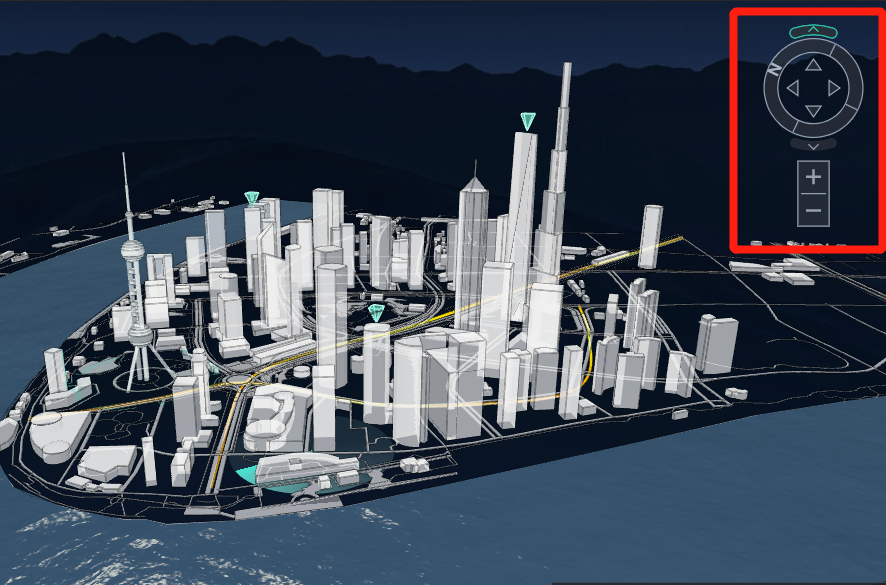
-
更新了各类地图的版权显示信息,可通过TileLayer下的setSource()接口对地图资源及视口左下角显示的版权信息进行调整
// 获取GIS场景的图层管理器
let layerMng = viewerGIS.getLayerManager();
// 获取场景中的地图图层
let tileLayer = layerMng.getLayer('地图图层ID');
// 设置天地图道路图。url中的key需替换为自己的天地图key,可在http://lbs.tianditu.gov.cn/server/MapService.html申请。
tileLayer.setSource({
url: 'http://t0.tianditu.gov.cn/vec_w/wmts?tk=c2afdfb9ed8a55620e5411f98cc1234',
provider: 'Tianditu',
credit: Glodon.Bimface.Common.Credit.Tianditu
});批注
- 图纸批注支持记录视图ID,恢复批注时可以恢复到指定视图
控制台
- 控制台工单系统处给出了使用社群工单的引导
移动端
- 优化了移动端的旋转交互
- BIMFACE公众号

- 企业微信

BIMFACE智能客服
7*24提供专业的BIMFACE使用支持与帮助